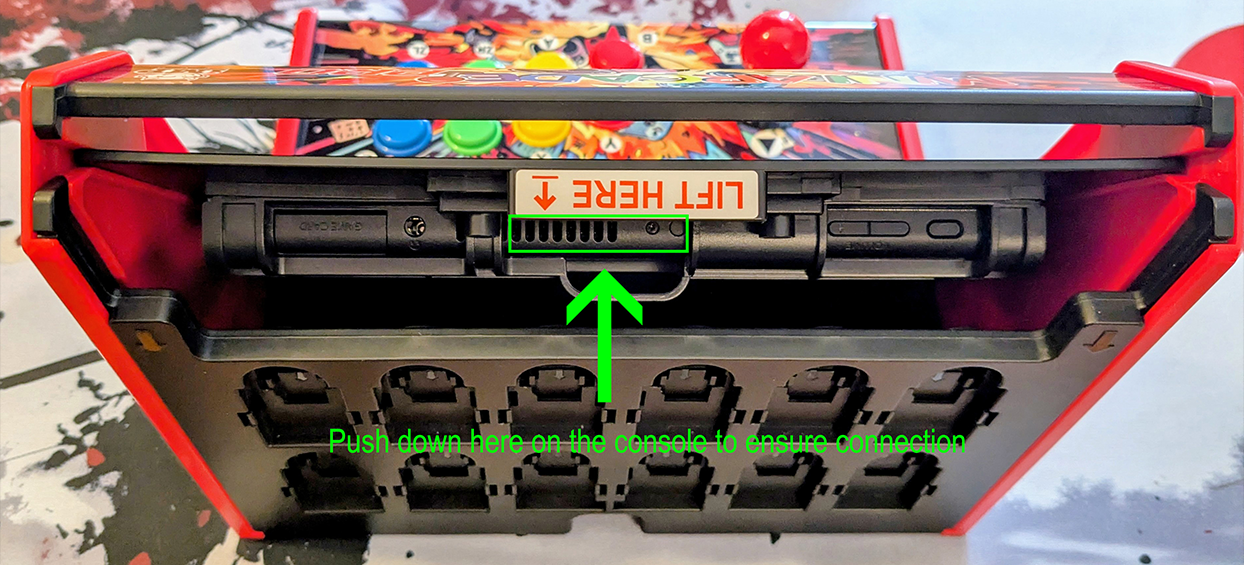Setup and troubleshooting guide
Switch 2 V21.0.0 Important Firmware Upgrade Instructions – Click here
If you have trouble setting up and connecting the Mini Arcade Pro with your Switch, Switch Oled or Switch 2, please follow the steps below to configure your console.
1.
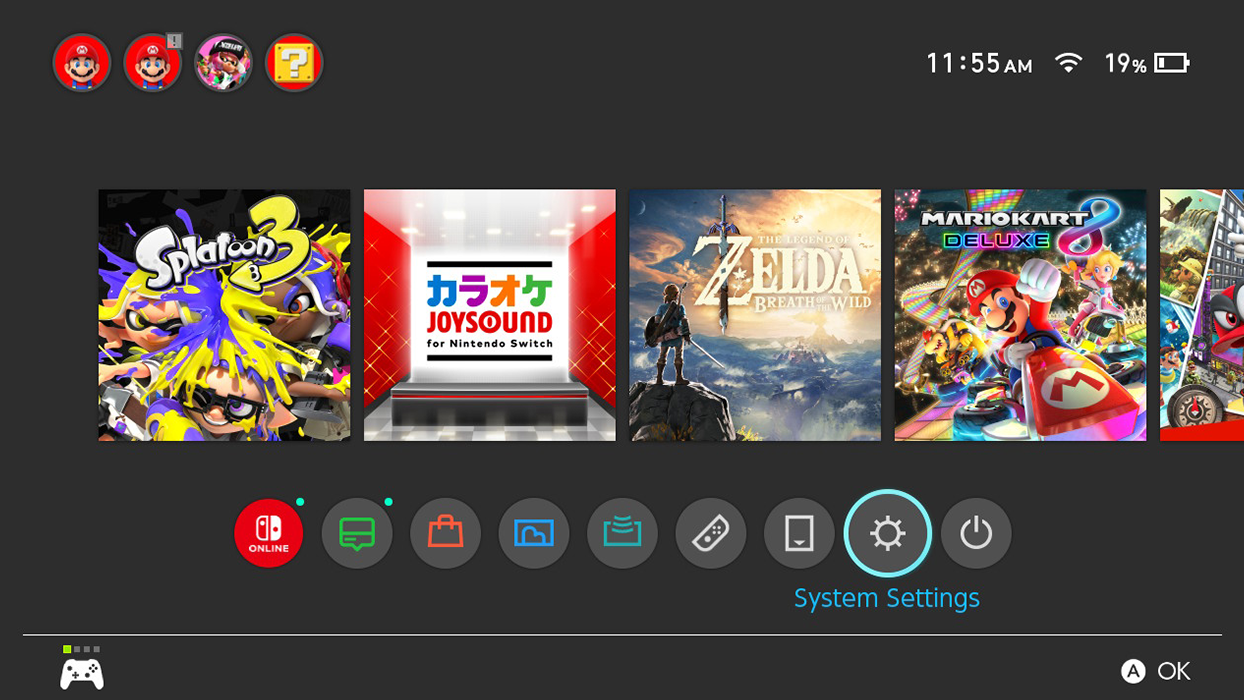
2.
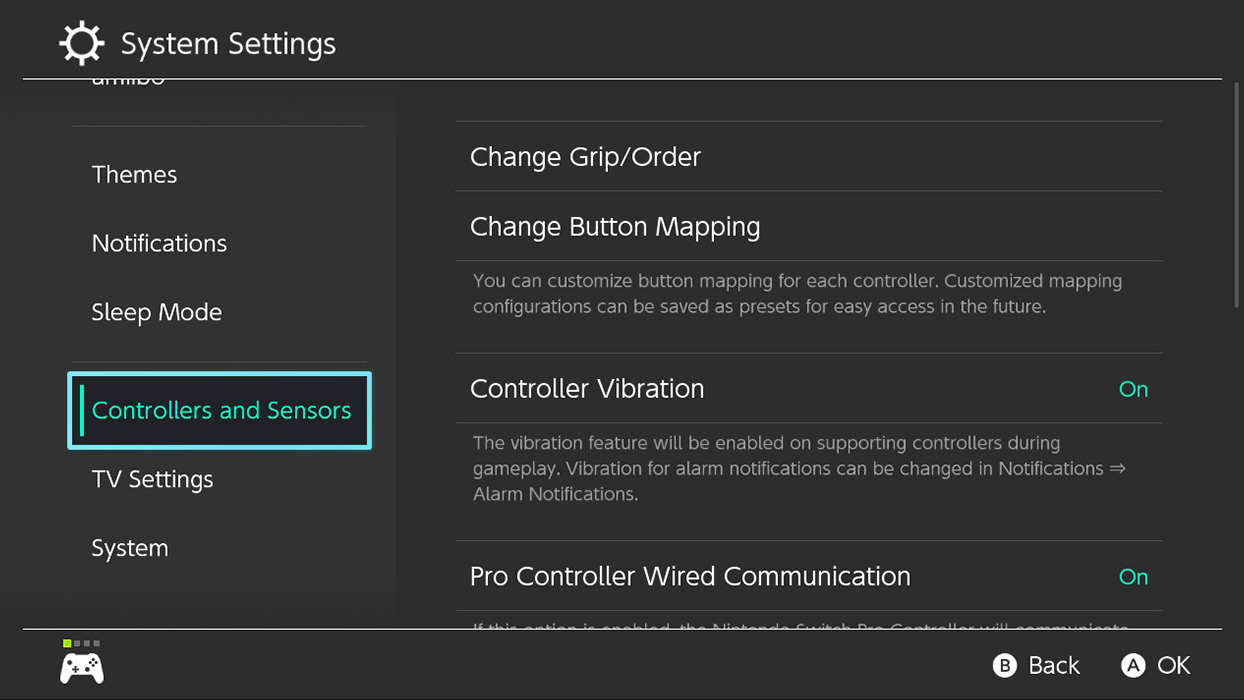
3.
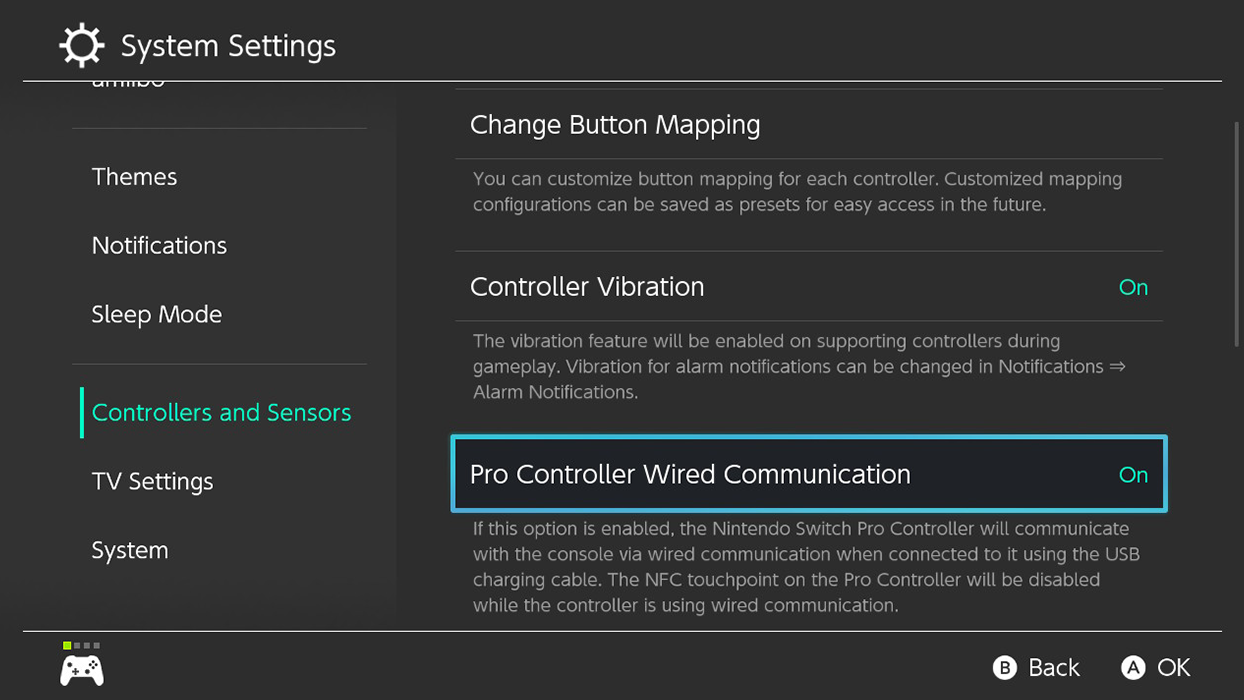
Joystick control issue? Ensure the LS/DP/RS switch is set to the correct position for the game you are playing. If the game uses the D-Pad, switch to “DP”, if you want the joystick to emulate the Left Analogue Stick, set to “LS”, if you want the joystick to emulate the Right Analogue Stick, set to “RS”

Low Battery Warning.
If the console alerts you to a low battery warning in the controller, please connect your AC Adaptor via the port on the underside of the Mini Arcade Pro. The battery is not critical to general function but, ensures the Mini Arcade is powered for Wake control.
If you have any issues connecting your Switch OLED console, see the below image. If you need further support, please contact us and we’ll be happy to help info@impgaming.co.uk